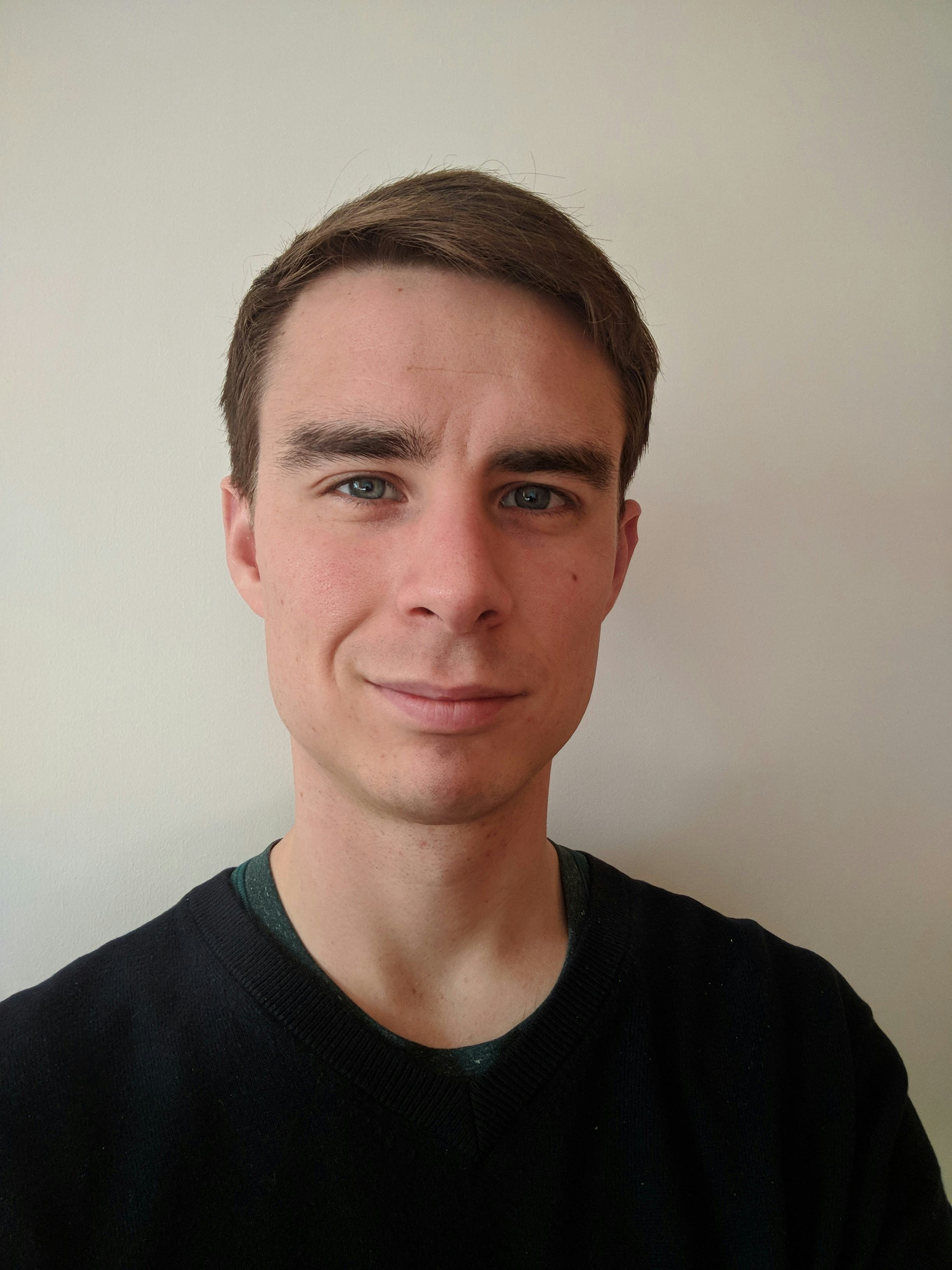Information overload: How much information we consumed in 2022
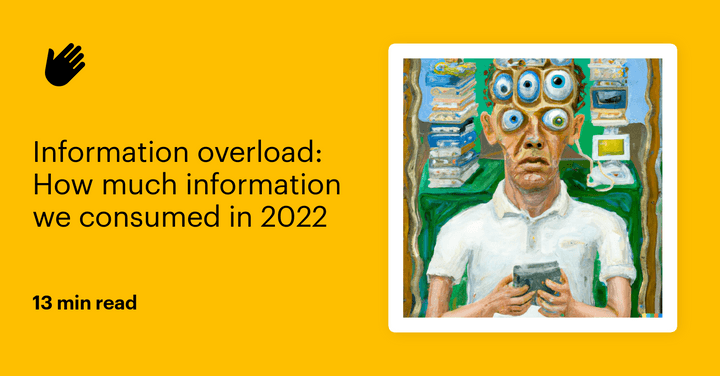
Chances are, this report isn’t the only piece of content you’ll read today. According to our recent study, the average person consumes four articles, 8,200 words, and 226 messages daily.
Modern knowledge workers are expected to read articles, research statistics, and draft messages constantly. However, this non-stop stream of data and information has its toll.
Just as the amount of data we need to process has gone up, so too have cases of what’s called information overload. This condition is caused by our brain trying to consume and process too much data, which leads to low mental energy and stress. The effects of information overload range from mood swings to indecisiveness and can affect mental, emotional, and physical well-being.
If you’re a knowledge worker, this guide is the first step to breaking any unhealthy information habits you may currently have. You’ll see how much data the average knowledge worker consumed in 2022 based on our anonymized survey of 750 Heyday desktop users. You’ll also learn why information overload is a problem and what you can do to minimize it. That way, you can continue to be effective in your role while preserving your mental health and making the most out of your working hours.
How much information did we consume in our desktop browsers in 2022?
The short answer: a lot. Below, you’ll find a breakdown of the data people consumed in 2022.
We read 1,968,000 words on our browsers
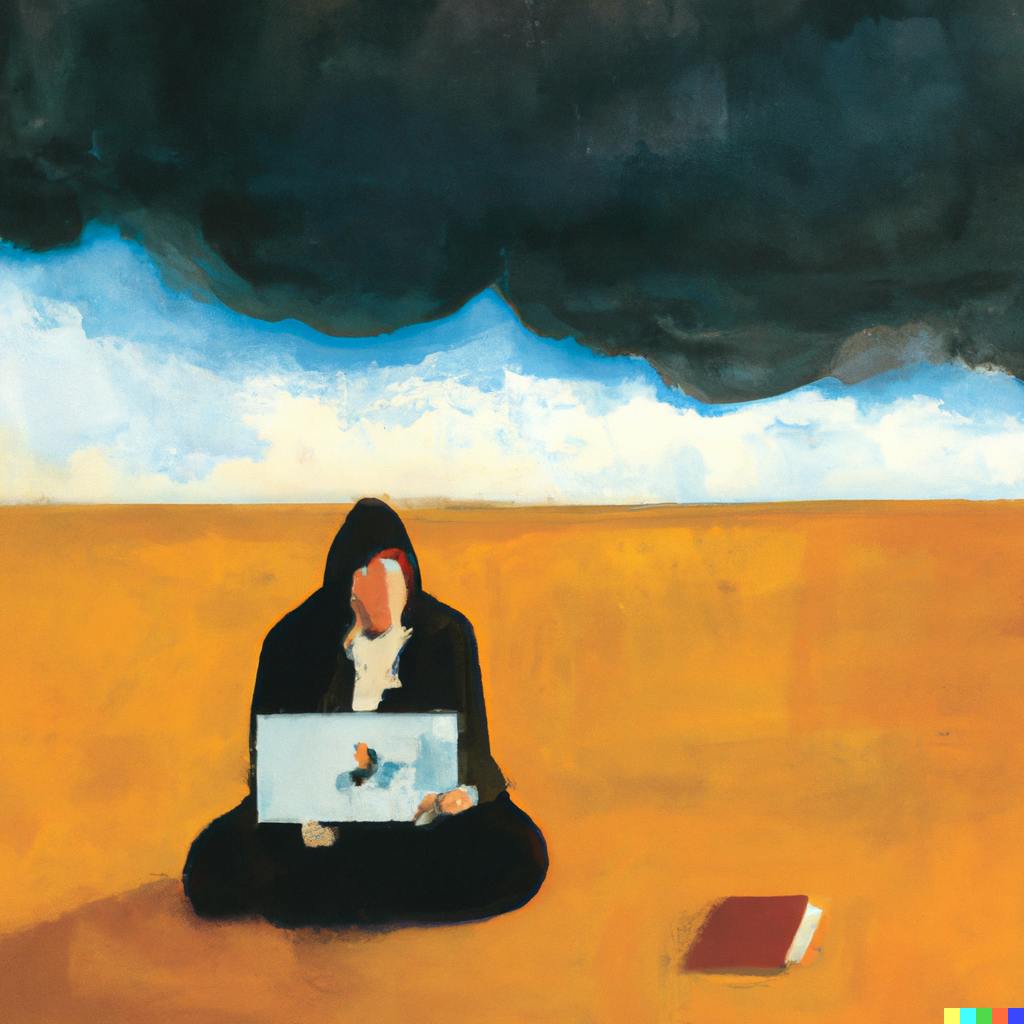
Assuming an average reading speed of 250 words per minute, that means we spent nearly 11 hours a month reading last year.
To break that down even further, that’s 8200 words or roughly 30 minutes of every workday spent reading on your browser. That’s a significant chunk of your working hours. Further, it’s a lot of information you’ll need to process if you’re going to actually learn from what you’ve read.
We looked at 1596 articles (and fully read only 300 of them)
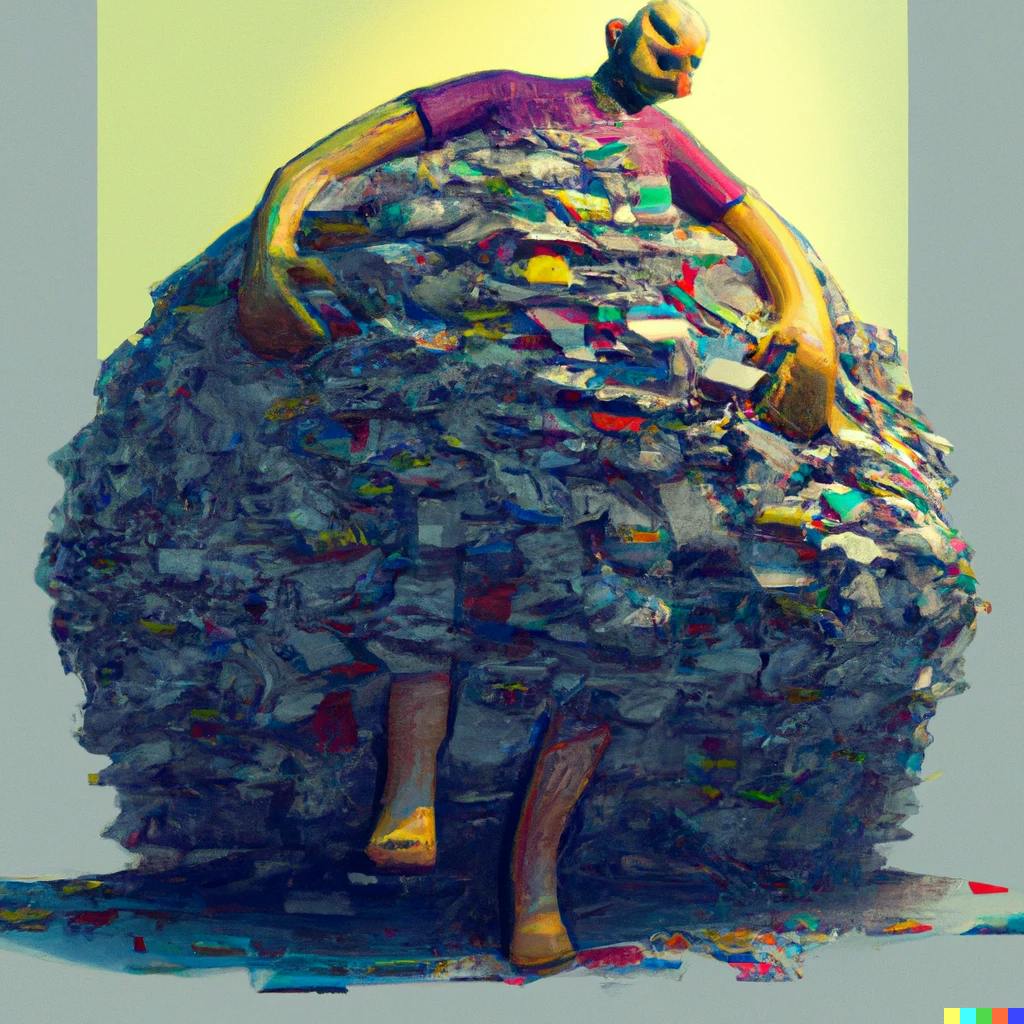
In other words, we’re only actually reading one out of every five articles we click on. This stat also suggests we:
- Aren’t always finding what we want
- Don’t have the time to read most articles properly
This finding aligns with what other people have found about modern digital reading habits. Most people don’t really read articles. Instead, they skim through them, looking for important headers or keywords. According to one study, this practice leads to lower comprehension levels than regular reading.
We received 6852 Slack messages

This number amounts to around 26 Slack messages for every workday. This figure also doesn’t include emails, text messages, and face-to-face chats—which all add even more information to your plate.
We weren’t just receiving Slack messages, either. On average, people sent around 184 Slack messages a month in 2022.
This shows us that companies at an organizational level need to do more to tamp down on excessive messaging and data sharing. It’s also a warning of the inherent dangers of the 24-hour messaging expectation slowly wearing down workers who need mental breaks from work.
We visited 9888 pages and did 3528 searches
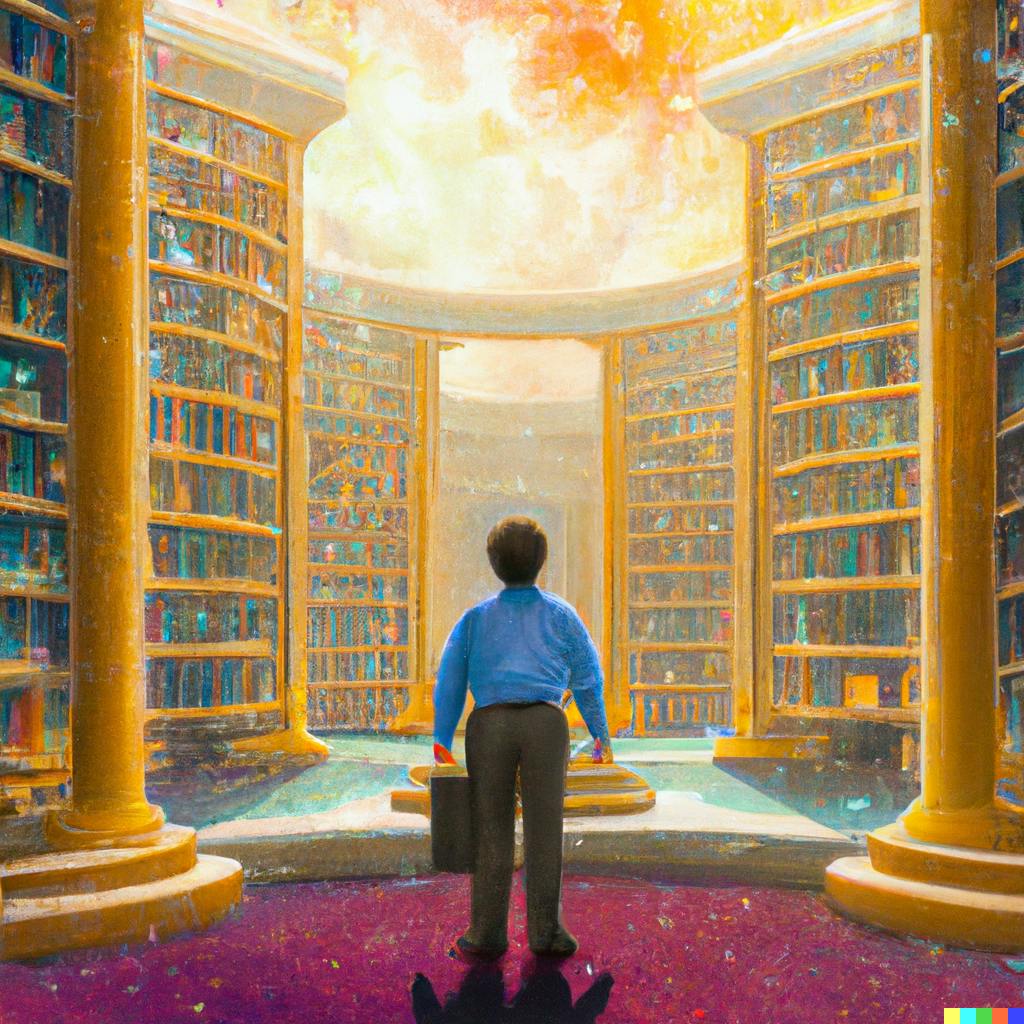
Nearly 10,000 pages a year equals 27 a day, every day. Add in nearly 10 daily searches, and that’s a lot of web browsing—and this finding doesn’t even include any searches or reading on your phone or tablet.
Paired with the statistic above, it also tells us something about our viewing habits. We do 10 searches a day on our browsers but don’t even read a whole article once a day. Again, this points to people rushing through sources, looking for specific facts or opinions, and then dashing off to the next thing in their data queue.
We spent 540 hours on documents

There are roughly 260 workdays a year. So considering the 540-hour figure, on average, we’re spending two hours a day viewing, creating, and editing documents.
For context, that amount of time is:
- 2x more than the average person spends cooking every day.
- 5x and 8.5x more than men and women respectively spend exercising every day.
- About the same as the average American spends on shopping and housework every day.
That’s a lot of time. If we could cut just a quarter of that time away, we’d all get back about five and a half days of our lives every year.
We had an average of 18 tabs open at a time
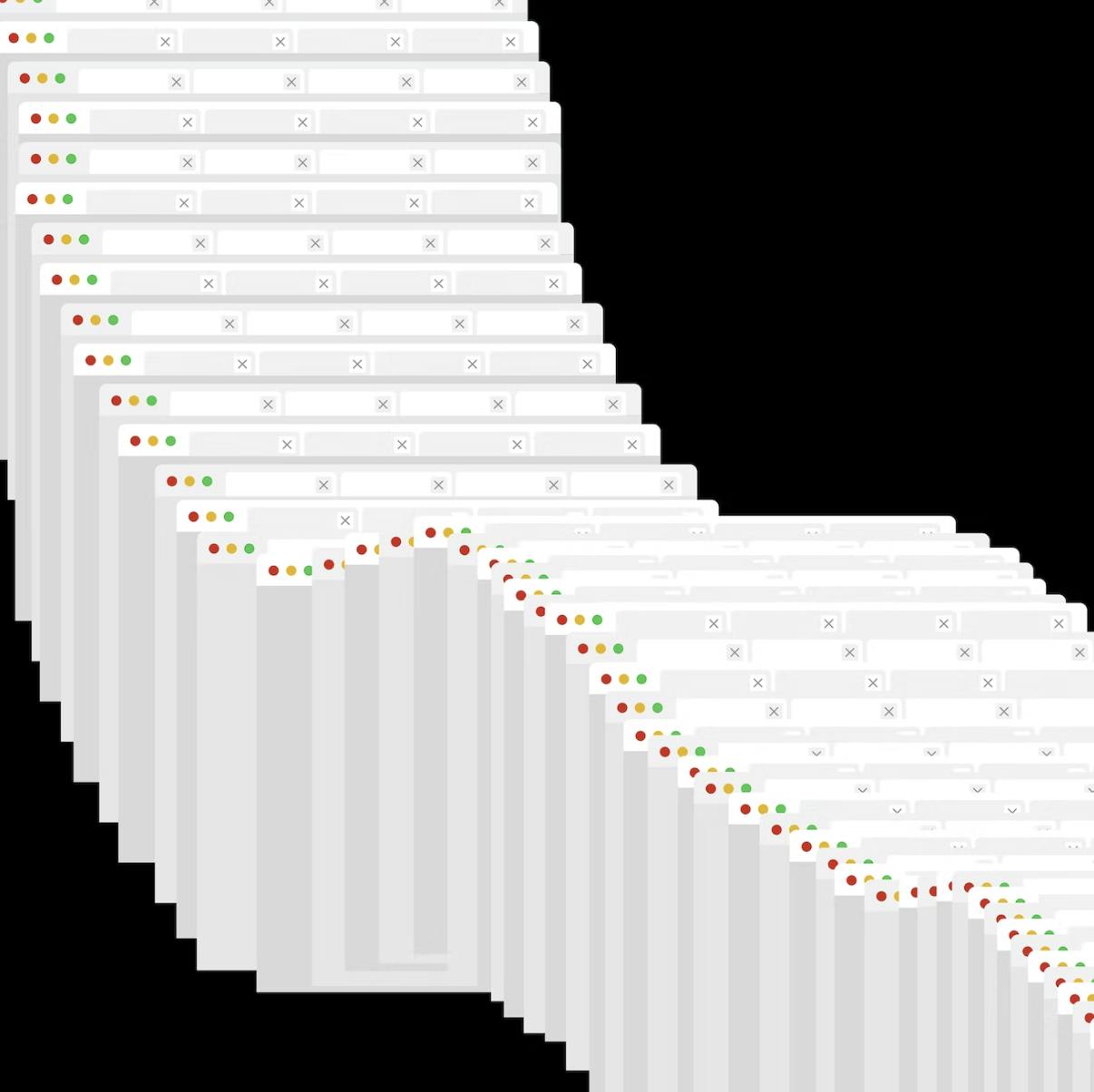
Everyone will probably be a bit shocked by this number: some people by how high it is, others by how low. It’s no secret that people seem to love adding more tabs to their reading queue. In fact, there are even Chrome features designed to keep your multitude of tabs organized.
However, all these tabs are a sign that we don’t have time to actually read everything we think is important. On average, these tabs were open for 219 minutes. That’s at least 200 minutes longer than you’d probably need to read and understand everything on that tab.
The truth is, many of these tabs probably never even get read. Either most people don’t have time for the tabs they open, or they're opening tabs and trying to read things that aren’t important to them. Regardless, it’s not a good indicator of a healthy relationship with online data.
Why is information overload a problem?
The first step towards building a healthy relationship with data consumption is recognizing the negative effects of information overload. Here are the top consequences to be aware of:
Poor data retention
People with a healthy information diet give themselves the time they need to truly absorb what they consume. After reading an article, they can reflect on what they’ve learned, connect the details to other things they know, and commit the information to long-term memory. Down the road, they can pull out that knowledge when needed and build their expertise in a particular subject.
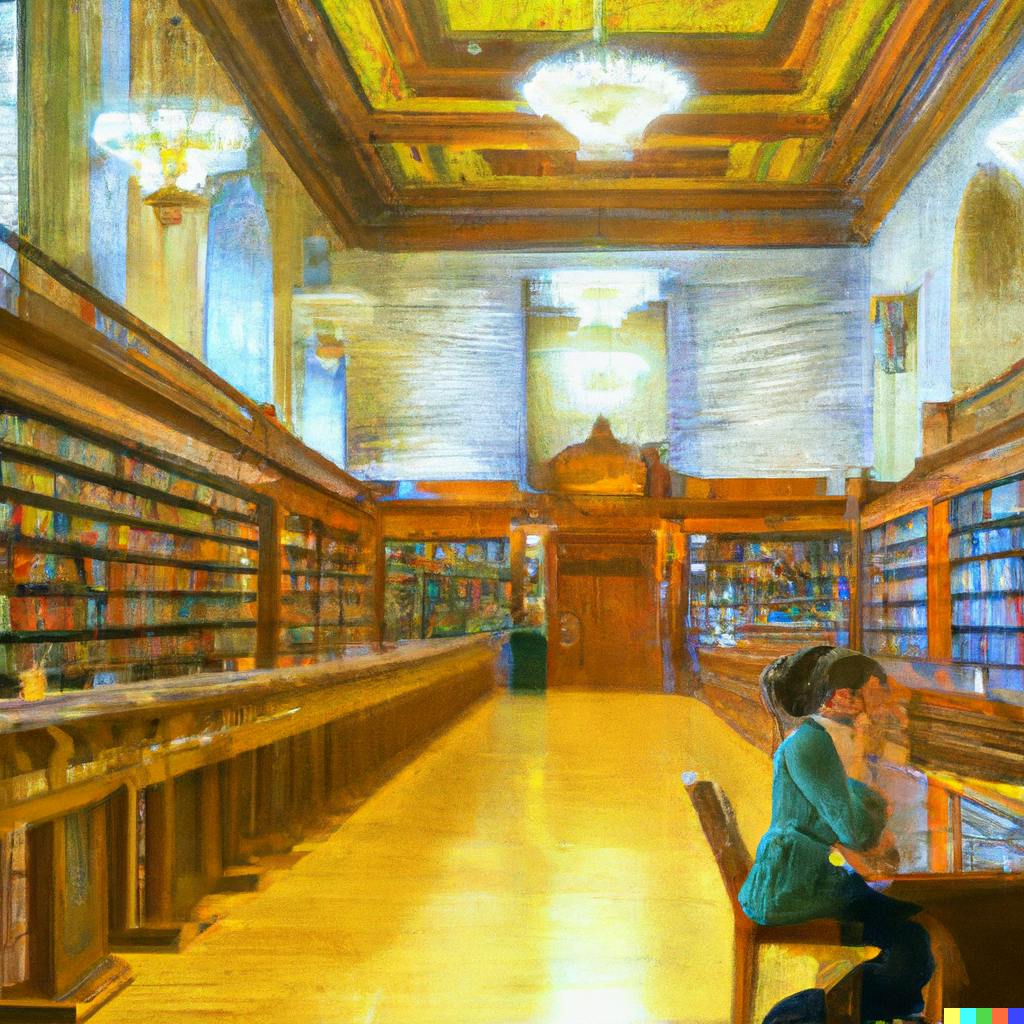
But when you’re continually cramming more and more information into your brain, there’s no time for the reflection part. Without the time-consuming process needed to remember important information, much of what you’ve consumed will be immediately dumped from your working memory as new information piles in.
As well, as you overload your brain with more and more data, you reduce your ability to actually recall or use it. This overload leads to rereading passages multiple times, forgetting important data points, and finding it more difficult to synthesize or explain data, even in the short term.
Low mental energy
Your brain is like a muscle. It needs exercise to stay healthy, but too much exercise leads to long-term pain and injury.
Information overload happens when you work your brain too hard, giving it too much data to process without enough breaks. At a certain point, you’ll experience low mental energy: a state of mental exhaustion that leads to mental sluggishness, emotional apathy, and physical weakness.
As your mental energy wanes, it puts stress on the rest of your body. Many people experiencing low mental energy and information overload also feel:
- Emotionally drained or volatile
- More likely to indulge in negative habits
- Unmotivated and unable to focus
- Increasingly stressed
None of these symptoms make a person better able to handle their personal or professional lives. In fact, low mental energy often makes people more of a detriment than an asset at work as their work quality dips and their moods negatively impact the team.
Decreased productivity
Workers suffering from information overload often have problems with decision-making, which doesn’t make them particularly effective in the office.
The problem stems from people having too much information to process. Ideally, they want to understand all the data before they make a big decision. However, with new data and opinions being published all the time, these decisions constantly get pushed back as workers try to keep up with their data flow.
Decreased decision-making might be a small hurdle if only one person is affected, but many modern workers experience information overload (as seen in our research). If torrents of data are hurting everyone’s decision-making, you’re bound to face a huge company-wide productivity problem.
How to minimize information overload
The solution to information overload isn’t cutting off the Internet. For many people today—especially knowledge workers—their jobs and lives depend on going online.
But that doesn’t mean you can’t build healthy information habits. Use these tips to take stock of how you consume data, find areas you can improve, and make information easier to access.
Go on a data diet
The best and most simple way to overcome information overload is to consume less of it. Think of your data diet like a food diet—don’t consume excessive amounts, and focus on high-quality sources
Accomplishing this task will require a lot of self-discipline and a real understanding of what you currently consume. Here are the steps you can take to put yourself on a data diet.
- Understand the problem: There are no weighing scales or BMI indexes for data, so your first goal is to understand how much you’re consuming. Spend a week rigorously recording all the data you consume, including everything in your private and professional life. Make sure to note what you’re consuming, when you’re consuming it, and how long you spend on each source.
- Identify problem areas: Cutting out all data entirely isn’t going to be good for you or your job. But if you’re feeling overwhelmed by all of the content in your life, chances are you need to cut some sources. Identify platforms that eat up a lot of your time and don’t give you much in return. Some common culprits include social media, emails, and news sites.
- Set goals: Decide how much time and energy you would like to put into each data source every week. If you’re currently spending five hours of your week on Instagram, maybe you could cut that number to one hour. That still allows you to connect with friends but limits you from spending too much of your mental capital there.
Once you’ve set your goals, stick to them for at least a month. See how you feel and reassess as necessary. If you find you’re feeling less anxious and better overall, then see if you can cut even more. If you find you’ve cut too much, then don’t be afraid to change your goals to suit your needs.
Plan your days
Information overload often comes from mindless browsing. You start an Internet search looking for specific information, and 10 minutes later, you’re reading articles about an entirely different topic.
Start by setting aside time in your day to give your mind a break. In many cases, overload comes from the constant drip of data people get in their waking hours. Breaks give your brain a chance to recover from the stress and strain of the day.
Every day you should have several intentional breaks built into your schedule. These can include a morning walk, coffee break, lunch, or a bit of yoga. However, stay disciplined and use that time as a break—resist the temptation of replying to emails or talking shop with colleagues.
You can also block tasks together to reduce information overload. Time blocking is a practice where you do like-minded tasks together. So instead of replying to emails as they come in, you set aside half an hour in the morning and half an hour after lunch specifically for emails. This way, you don’t have a constant task holding you back from relaxing. Instead, you can finish all your emails, cross them off your list, and move on to the next thing, like a relaxing coffee break.

Time blocking also helps you alleviate mental strain by reducing context switching. Every time you change tasks, your brain needs to mentally prepare itself for that change. By reducing the number of times you change tasks, you reduce the stress on your brain that leads to information overload.
Use technology to do the heavy lifting
Minimize information overload with tools that filter, organize, and centralize data for you. Here are some examples you should consider using.
Spam filters and ad blockers
The internet is full of ads, pop-ups, and spam emails that don’t deserve your mental capital. An easy way to take care of these issues is to have up-to-date spam filters and ad blockers, so junk content doesn’t even reach you in the first place.
It may seem like a small task to delete junk emails or click out of a pop-up, but these small instances add up. Instead of wasting your mental energy on internet junk, do yourself a favor and let the machines take care of it for you.
Knowledge bases
Internal knowledge bases are digital libraries that allow you to keep track of the most important articles or resources you’ve consumed on a specific topic. For instance, how many times have you had to go back and look for that one report with important statistics for your field? Put it in your knowledge base, and it’s only a couple of clicks away whenever you need it.
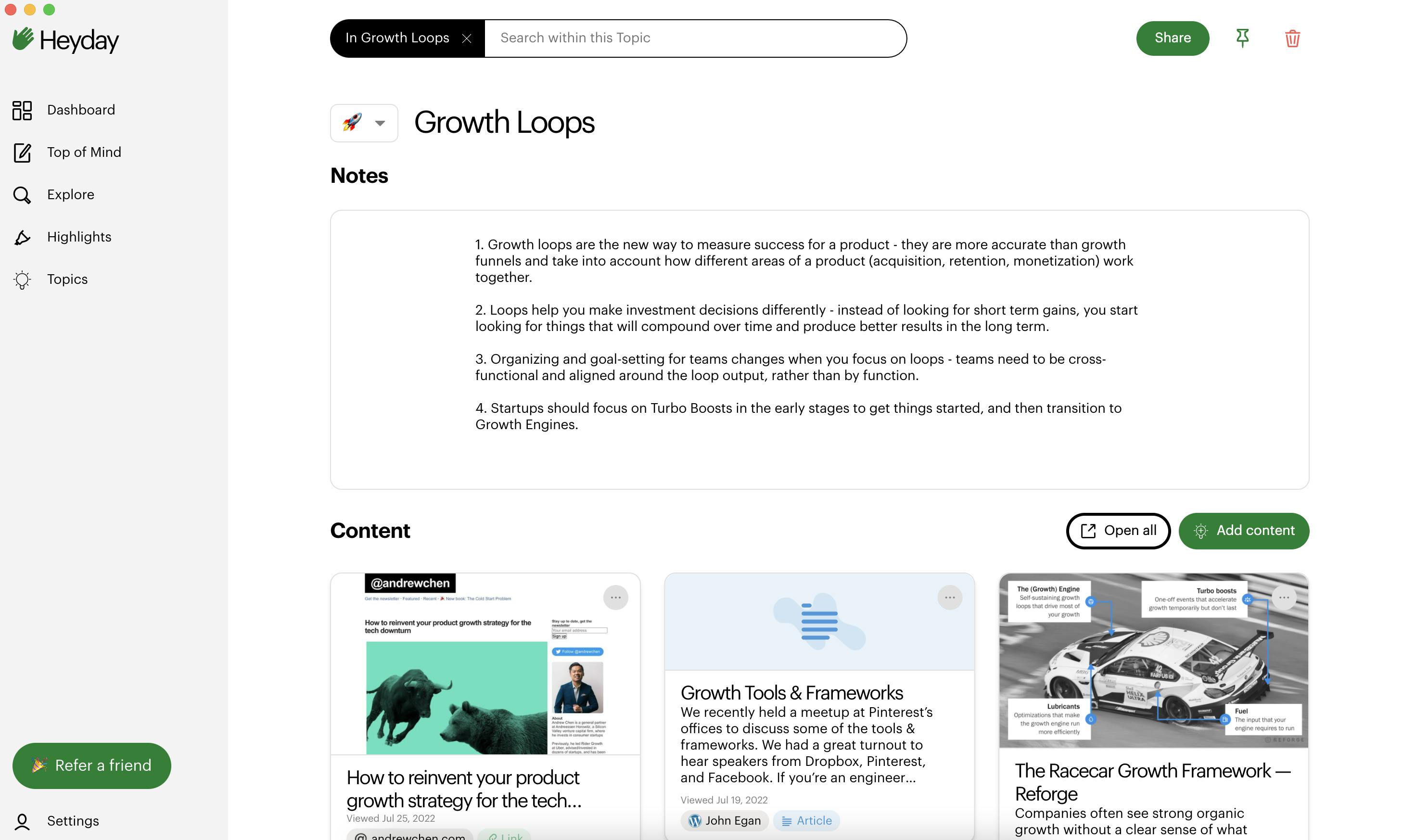
Keeping your digital resources organized this way takes a lot of strain off your brain as it doesn’t need to recall where something was located. As well, these knowledge bases will save you a ton of time that could be better spent in other ways.
AI-powered memory assistants
When you’re researching, you want all of your brain’s energy going into consuming and understanding the data you’re reading. AI-powered memory assistants help you stay focused by being your own little digital butler that:
- Resurfaces content you’ve seen before.
- Provides context for specific phrases on pages you're reading.
- Organizes your data into knowledge bases on its own.
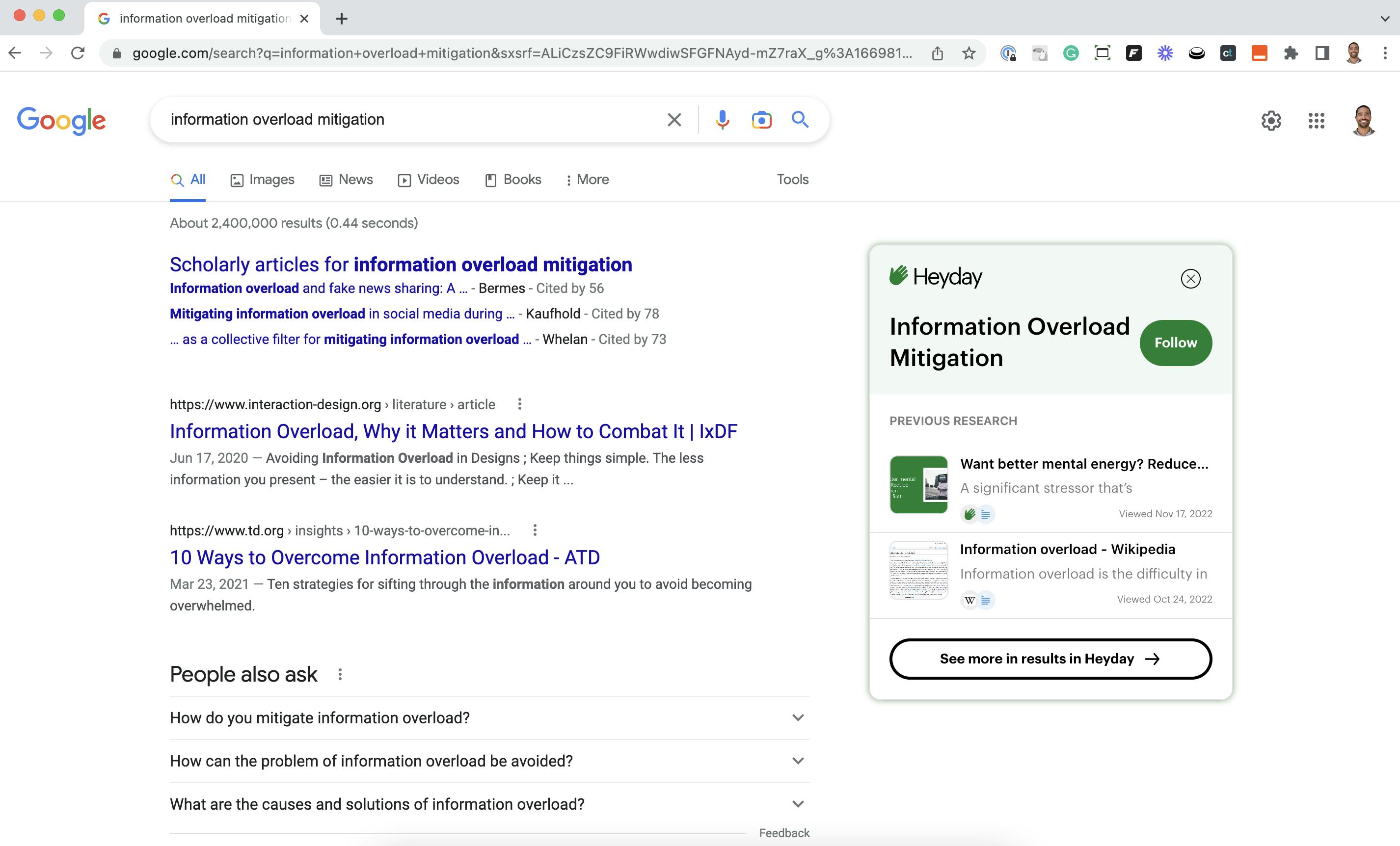
Each of these tasks may seem small, but you likely need to do them multiple times a day. An AI-powered memory assistant like Heyday handles this work for you so that you can get more out of every hour spent researching. Try Heyday free for 14 days to see how music time an AI-powered memory assistant can save you.
Start getting your information problem under control
In 2022, we all consumed a lot of data. It’s time that everyone invested more time and energy into making their relationship with data a whole lot healthier.
Even by reading this guide, you’ve taken your first step towards maintaining a healthy relationship with the data you consume. Everyone will have slightly different needs when it comes to data consumption, but being mindful about what you consume means you won’t overconsume as much.
If you want to learn more about how to keep your information diet under control, consider checking out some of our other articles on better research and mental health practices on the web: