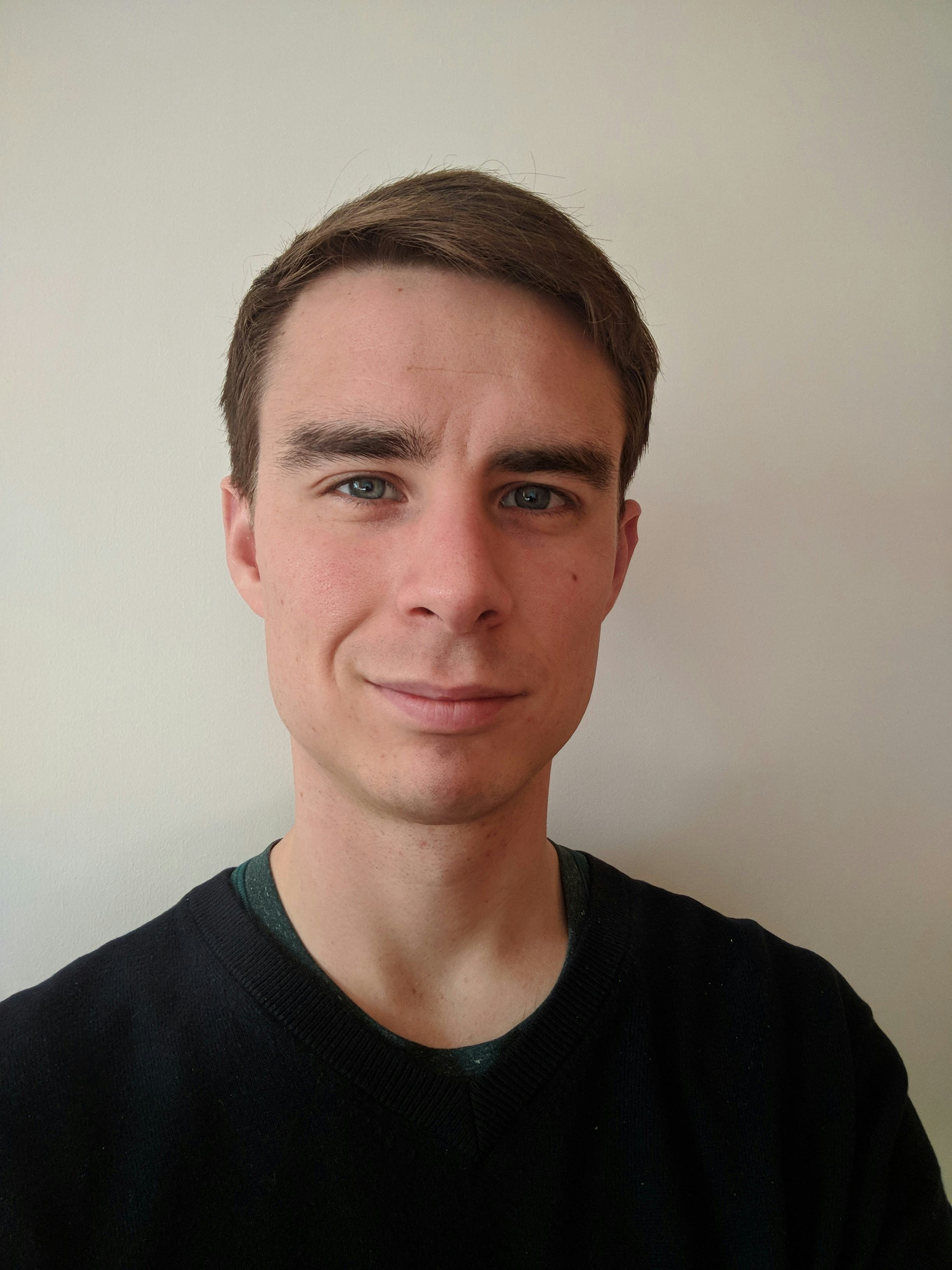Executive coaching software: 6 apps to build your practice

Managing an executive coaching practice requires far more than just being a good coach. You need to market your business, deal with payments, arrange your schedule, and the list goes on and on.
Luckily, these days you don’t need to do everything yourself. With the right executive coaching tools and software, you can simplify your business, allowing you to focus on being a better coach for your clients. Here are our top software picks to help you avoid the junk and find tools truly worth investing your time, money, and effort into.
1. Heyday: For automatic notes and original content
Heyday is an AI-powered memory assistant specifically designed with executive coaches in mind. Its goal is to reduce your mental load by taking on some of the repetitive and mentally exhausting tasks every executive coach needs to do.
For instance, when working with multiple clients, it's hard to remember exactly what each specific client needs from you. Instead of forcing you to review prior call transcripts and notes, Heyday uses AI to analyze them and then sends you a summary so you can brush up on the upcoming call in advance. This save you valuable mental energy so that you can be fully present when you’re talking to your clients.
Top features
- Tailored Call Notes: Heyday analyzes your client calls for you, summarizes the main takeaways, spots patterns, and emails you a curated list of the most important themes before your next check-in so you’re as prepared as possible.
- Personalized Content Drafts: Whether for LinkedIn posts, blog content, or group sessions, Heyday can extract insights from your call transcripts and turn them into a first draft to make it easier to share your learnings.
- AI Knowledge Base: Every good coach is continuously learning. One way to maximize that learning time is with an AI-powered knowledge base, so what you learn can be easily reviewed and shared with relevant clients.
Pros
- Quick setup
- An AI-powered suite of features built specifically by and for executive coaches.
- Easily scalable coaching solution that can grow with your business.
Cons
- No free trier
2. Reclaim: For managing your calendar
If you’re running an executive coaching business, you’ve probably got a pretty full schedule. It can be hard to juggle multiple client calls, work tasks, and personal time.
Reclaim is a smart calendar that helps you find time for all the coaching tasks you need to do. Simply sync it with your Google Calendar, tell it what your priorities are, and Reclaim will automatically move around your schedule so everything fits.
Top features
- Habits: Let Reclaim know you want time for a 30-minute yoga session every day, and it’ll make sure to set aside a block for your own personal namaste.
- Calendar Sync: Stay synced across your multiple calendars so you know what to work on and when.
- Integrations: Connect Reclaim with apps like Asana or Slack so you can effortlessly keep your tasks up to date.
Pros
- Removes the manual work of adjusting your calendar.
- Makes time for your personal habits and professional tasks.
Cons
- Takes time to get used to this kind of calendar.
- Lacks integrations with several major apps.
Price
- Lite: Free
- Starter: $8 per user/ month
- Business: $12 per user/ month
- Enterprise: $18 per user/ month
3. Delenta: For an all-in-one coaching platform
Setting up a successful coaching business is a nearly herculean task. However, the coaching app Delenta aims to do a lot of the heavy lifting for you.
Delenta is simultaneously your video conferencing software, messaging platform, CRM, landing page creator, and payment processing service all-in-one platform. That means all you need to do is focus on creating the best possible coaching experience for your clients.
Top features
- Coaching course platform: Create and sell online courses through Delenta to supplement your income from your active executive coaching engagements.
- Customer management software: Streamline your client and lead data in one place for a more efficient online coaching process.
- Client dashboard: Help clients stay on track with information on current tasks, upcoming meetings, and other relevant coaching services.
Pros
- Easy to use software solution for coaches uninterested in devoting the time to setting up all of these systems on their own.
- Lots of bells and whistles specifically designed for professional coaching.
Cons
- An expensive proposition for executive coaches just starting their business.
Price
- Starter: $19 per user/ month
- Pro: $39 per user/ month
- Premium: $59 per user/ month
- Team: $82 per user/ month
4. Satori: For client management
Keeping track of your clients becomes much harder once your business grows. Satori makes this easier by taking care of client enrollment, schedules, follow-ups, and so much more.
If you’re looking for a full-featured client management system designed for coaches, then Satori just might be your next favorite app.
Top features
- Business dashboard: See all of your business data in one palace so you can understand the state of your business.
- Client enrollment: Run clients through the enrolment process with only a simple link. Fire that off to them, and Satori will handle all the data collection, onboarding, payments, invoicing, and meeting scheduling.
- Flexible coaching packages: Offer 1-on-1 or group classes so your clients get the kind of experience they’re looking for.
Pros
- Does a lot of the time-consuming administrative tasks you need to do.
- Great customer service if you encounter any platform issues.
Cons
- Can be inflexible if what you offer doesn’t work with their systems.
- Setup is a very long process.
Price
- Pioneer: $8/ month
- Trailblazer: $32/ month
- Pro: $66/ month
5. Wix: For website building
Regardless of whether your business grows through social media, webinars, or word of mouth, you need a professional-looking website to seal the deal.
Wix offers a simple website builder that allows you to create an amazing-looking website with little to no coding experience. Plus, it comes with built-in analytics so you can track how popular your website is, how well different landing pages are performing, and other important metrics.
Top features
- Designer templates: Simply choose a template that looks good to you, and you're already halfway done with making your site.
- Mobile-friendly: Wix sites are all mobile-friendly, so potential clients can explore your site no matter their device.
- Payments: Handle clients' payments directly through your website with popular platforms like PayPal or Stripe.
Pros
- Super easy to create beautiful and functional sites.
- Can help you manage clients, create Facebook ads, and create email campaigns.
Cons
- It can be restrictive if you want your website exactly your way.
- Difficult to transfer your site if you ever want to change hosting platforms.
Price
- Connect Domain: $4.50/ month
- Combo: $8.50/ month
- Unlimited: $12.50/ month
- VIP: $24.50/ month
- Business Basic: $17/ month
- Business Unlimited: $25/ month
- Business VIP: $35/ month
6. ClickUp: For tracking goals and tasks
Coaching programs work best when clients know what their goals are and can see how the tasks and exercises they complete build toward those goals.
ClickUp helps foster this level of client engagement by making it easy for you and your coaching clients to set goals and track progress. Plus, with its host of automations, features, and premade templates, setting your coaching clients up with a custom goal and progress-tracking hub is easier than ever.
Top features
- Premade templates: With ClickUp, there’s no need to reinvent the wheel. Simply load up one of their premade templates for coaching and input the goals and tasks relevant to that client.
- Automation: With a little work, you can automate ClickUp workflows so each new client gets a fully set up workspace complete with your favorite goal and tasking setting templates and advice.
- Collaborate: Use interactive whiteboard templates to collaborate in real-time during group coaching sessions.
Pros
- Incredibly flexible once you learn what’s possible with ClickUp.
- Can be used to manage your coaching data, from financial documents to client feedback.
Cons
- With all of the functionality comes a steep learning curve that’ll take time to overcome.
Price
- Free
- Unlimited: $5 per user/ month
- Business: $12 per user/ month
- Business Plus: $19 per user/ month
- Enterprise: Contact for pricing.
Build a more effective executive coaching practice with Heyday
Interested in seeing how Heyday can help you build a better executive coaching business? Be one of the first coaches with access to the Heyday platform.